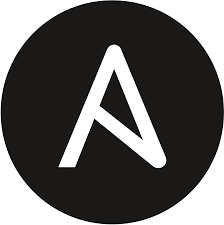Workflow ¶
Leverage CLI
-
We rely on the
Leverage CLIas a wrapper to run ansible commands that consistently use the same config files and secrets. -
You are encouraged to read more about our
Leverage CLIhow it works section to better understand it.
- Get into the folder that you need to work with (e.g.
ansible-playbook-vpn-pritunl) - Run
leverage run initto get all the necessary Ansible roles based on eachrequirements.yml - Make whatever changes you need to make as stated in each Playbook Documentation (check Documentation section above)
- For a dry run execution use
leverage run apply\[--check\]if you only mean to preview those changes - Run
leverage run applyif you want to apply those changes - If you want to target specific playbook tasks by tag (eg: common tag) you can run one of the following options:
- Opt-1:
leverage run apply["--tags","common"] - Opt-2:
noglob leverage run apply["--tags","common"] - Opt-3:
leverage shelland thenansible-playbook setup.yml --tags common
- Opt-1: